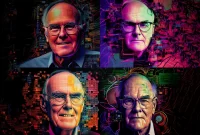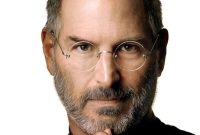Everything you need to know about HDR and its effect on image quality
Do you know what the HDR standard is? How can this standard improve image quality? What is the difference between different versions of the HDR standard? What are the features of HDR monitors and what features should a good HDR display have? In this article, we will answer all these questions and introduce you to HDR.
HDR or High Dynamic Range is one of the features that various display manufacturers are maneuvering to increase the sales of their products. This feature, used for both image and video, aims to make images more realistic and bring them closer to what we see with our own eyes in the real world.
In fact, the purpose of using HDR is to distinguish between the darkest and brightest parts of the image. In fact, HDR and contrast are two closely related features with the same goal, and all displays that perform well in high contrast are quite successful in implementing HDR capability. In this article, we are going to first explain the meaning and concept of HDR feature in modern monitors and then see how we can see HDR images with the best possible quality.
What is HDR?
In addition to enhancing the dynamic range, HDR makes images look more realistic; But how can HDR monitors display such images? The key to achieving such success is to cover a wider range of colors and increase their richness.
Relatively older monitors without HDR technology (such as CRT TVs and older LCD and LED TVs) only support the sRGB color spectrum (or Rec. 709). This color spectrum covers a small amount of the visible light spectrum, which is equivalent to 25 to 33% of the colors we see with our eyes. Certainly, a display that can cover only one-fourth or one-third of the colors that are recognizable to the human eye will not be able to display near-reality images.
The HDR standard has greatly reduced the limitations of the sRGB color standard and supports many more colors compared to it. Many experts in the field of display and quality video content believe that HDR content and monitors should at least support the DCI-P3 color gamut or Digital Cinema Initiatives – Protocol 3. The colors that can be covered in this color spectrum are about 25% more than sRGB colors, which creates vivid colors and more accurate color retrieval. Many movies have this color gamut.
There are currently many HDR standards and formats to support color gamut Rec. 2020, are preparing. Color Gamut Rec. 2020 is the latest color gamut to be created, covering 75% of the visible light spectrum.
Beyond color: Familiarity with the concepts of brightness, contrast and bit depth
The good performance of the monitors in these three areas is very important for displaying real HDR content with very high quality. Let’s start by explaining this concept with an explanation of brightness and contrast. Non-HDR monitors, known as SDR monitors, do not perform well in creating high contrast and recreating light and dark areas of the image; Therefore, the image created by them looks faded and without depth.
High contrast or high amplitude rates allow both the brightness and brightness of bright spots and the details of dark areas to be preserved. In fact, in high-contrast displays, the bright spots of the image are displayed in a way that is completely different from the dark parts; Examples of such images are the glow of light when reflected on a light surface or the edges of dark clouds.
Different HDR standard formats
The HDR standard comes in a variety of formats, including HDR 10, Dolby Vision, HDR 10+, and HLG. These different formats are very different in some cases. Fortunately, high-end HDR displays usually support several different formats. In the following, we will get acquainted with these different formats briefly.
HDR10
HDR10 , first introduced in 2015, was developed by the Consumer Technology Association. HDR10 is a completely open standard. In other words, all display makers can create this technology in their products without any restrictions and create HDR10 content to promote their screens. In this format, the number 10 next to the word HDR refers to the 10-bit panel.
HDR 10 format also provides meta (or metadata) data for monitors. This data describes the brightness and color levels for a particular section of content for displays; Of course, in this HDR format, unlike other more advanced formats, which we will briefly discuss in the following, the meta data is fixed; For example, for a content, the minimum and maximum brightness is defined, which is applied to the whole video.
HDR 10 is the standard for both monitors and content, and almost all HDR monitors from Iranian and foreign brands support it. Other platforms that support this format include UHD Blu-ray players, video streaming services, and even the previous generation of gaming consoles. Sony and Microsoft pointed out.
Dolby Vision
Dolby Vision is Dolby’s proprietary version of HDR. This version of the HDR standard is completely superior to the HDR 10 in various areas. First, Dolby Vision also supports 12-bit color, unlike HDR 10, which only supports 10-bit color. In addition, Dolby Company has required developers who intend to provide Dolby Dolby Vision content to use more advanced and accurate equipment to build their content. In addition, the minimum contrast and brightness required by Dolby is significantly higher than the standards specified for HDR 10.
In addition, in the Dolby Vision standard, the meta data provided for HDR content, unlike HDR 10 meta data, is not static and is dynamic; In other words, in Dolby Vision content, meta data is created in such a way that the amount of contrast and brightness for each scene (or even each frame) for the content being displayed changes. At the beginning of the Dolby Vision standard, content based on this standard was not much different from HDR 10;
But over time, Dolby Vision content improved dramatically thanks to the use of various technologies, and the difference between Dolby Vision content and HDR 10 increased over time, as their creators gained more experience in creating such content. It should be noted that the manufacturers of displays that intend to establish the Dolby Vision standard in their products must pay the right to obtain a license for this feature to Dolby.